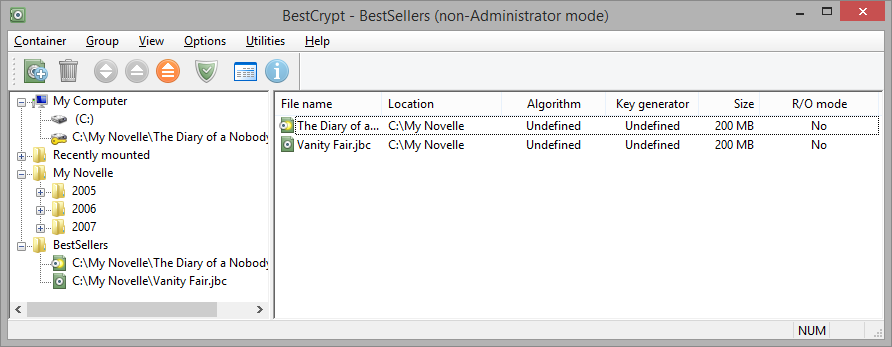Groups of Containers
BestCrypt Control Panel allows users to group containers. Such a group may include
containers that are
located in different directories and on remote computers. The user can group containers according to
his/her own scheme. For example, a writer can create a directory “My Novella” on disk C:, then
create subdirectories for every year, for example, C:\My Novella\2005, C:\My Novella\2006, C:\My Novella\2007
and so on. When the writer starts to work on new novella, he/she creates new container, for example,
“The Da Vinci Code.jbc” in the C:\My Novella\2005 subdirectory.
After several years the writer decides to publish the most popular novel. All the containers with the
selected novel are stored in different subdirectories (\2005, \2006, \2007), so it is not so convenient
to mount them every time, which requires looking for them in different locations on disk. So the writer
creates a new group of containers, for example, “Bestsellers”, and simply adds links (or references)
to the containers with the selected novel inside. The following picture illustrates the example:
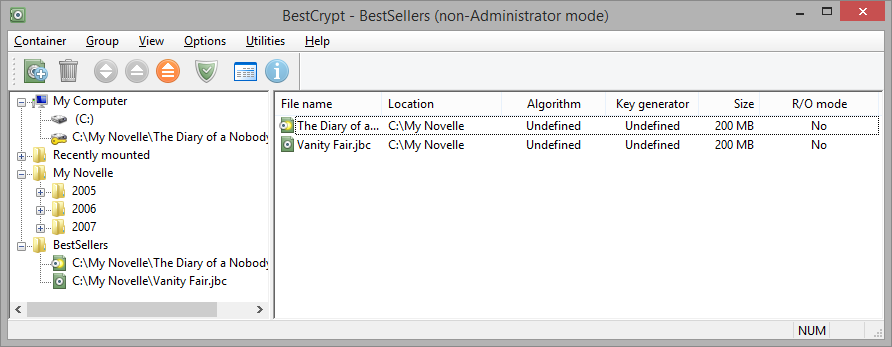
Menu of BestCrypt Control Panel contains commands for managing the
container groups:
- New group - create new group of containers;
- Delete group - delete group of containers;
- Rename group - rename group of containers;
- New container - create new container somewhere on disk and add the link to the container to the selected group;
- Add link - create link to an existing container in the selected group;
- Find containers - run automatic procedure of searching a drive or a folder for
containers and add links to the found containers to the selected group.
Since BestCrypt Control Panel considers root directories of drives as special groups
of containers, you can
run the same commands for containers stored in root directories of the drives. The only difference is that
the BestCrypt Control Panel does not allow deletion of such a ‘Root drive directory’
group; instead you can mark some drive as hidden (using the Hide Drive command in the
menu), and the program will not show
the drive in the left panel. The picture above shows the Control Panel where all drives are hidden and
only groups of conatiners are used.
Menu contains the following commands to manage
container groups:
- Remove link - delete a link to the selected container from the current group.
- Browse - run Explorer to select a container that has not been
added to any group yet. This command is intended for working with containers with encrypted or wiped headers,
because such containers are not shown in the BestCrypt Control Panel.
When you choose the container file in Explorer, BestCrypt will create Temporary Group
for the container and you can work with this container in a usual way. When you close the Control Panel, BestCrypt
will delete the Temporary Group (but not the container itself).
Menu also contains a couple of additional options for the
‘Root drive directory’ group:
-
Show hidden drives - if the option is set, BestCrypt Control Panel shows all drives
on your computer, including hidden drives. If the option is set, you can select hidden drives and reset the
Hide Drive option.
-
Show all containers in root folder - if the option is set, BestCrypt Control Panel
will automatically scan the drive you have selected in the left pane and show all containers that are
stored in the root directory of the drive.
NOTE:
If several users can log on to your computer, please note that information about groups of containers is
specific for every user logging on to the computer. Every of the users will have his/her own containers' group
configuration. For example, if you create the “My work” group on your home computer, and your son logs on with
a different username, he won’t find the “My work” group in BestCrypt Control Panel if he runs the program.